Create New Pool Wizard
Step 1 - Choose Assets
The first step on the journey towards deploying a lending pool with LARI is to select the assets that the pool will be comprised of. Note: After a lending pool is deployed, new assets can be added to a pool, and support for existing assets can be removed.

Step 2 - Pool Description
Each lending pool needs to be given basic information that will be displayed to users upon visiting the LARI application. The includes:
- name: the name of the lending pool.
- abbreviation: this will be used when minting interest-bearing tokens following a deposit into a pool.
- website: a URL that users can navigate too to learn more about the entity creating the lending pool.
- logo: this image will be used as a watermark (needs updating).
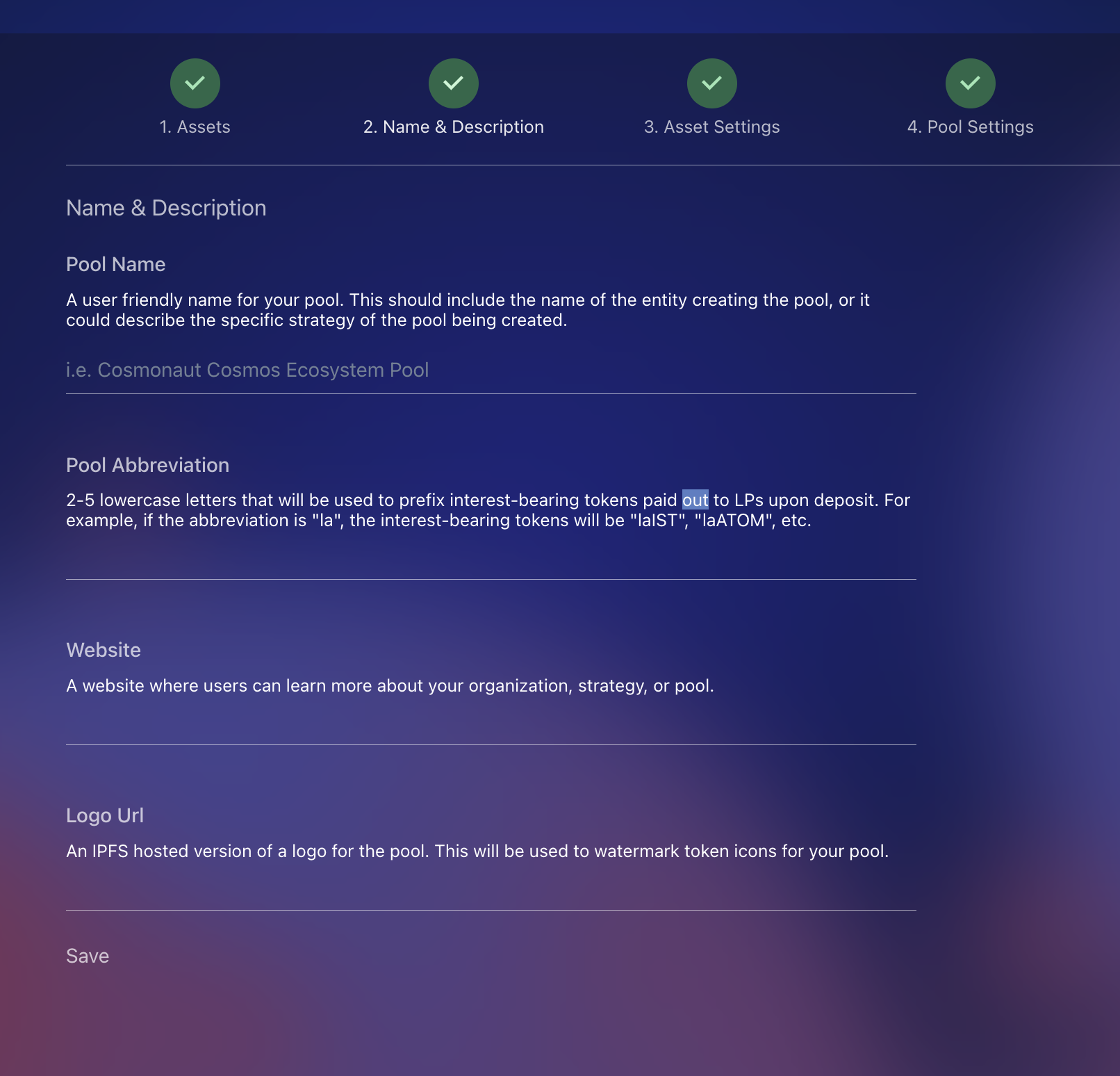
Step 3 - Pool-level Settings
Each lending pool is required to define settings for a lending pool. Among these settings are the:
- Protocol Reserve Factor
- Manager Reserve Factor
- Liquidation Surcharge
- Minimum Deposit
- Allowlist
- Denylist
